
To determine if a FilterMag can fit your application,
follow these steps.
- Is there space for two FilterMags, or only room for one?
- How much smooth, clear vertical height is available on the housing?
- What is the diameter of the outside of the housing? This will determine which size FilterMag to buy.
- What diameter band clamp will you need?
- Need help? Call 1-800-FilterMag or use the Contact Us form.
Installation on Plastic or Aluminum Cartridge Filter Housings
- Install two FilterMags with a band clamp on the housing opposite each other near the threaded end. Wear safety glasses.
- The FilterMags need to be firmly secured to the housing, but don’t over tighten.
How to change the filter.
- Remove the FilterMag if necessary for clearance.
- Remove the cartridge housing, and clean out the particles trapped by the FilterMag.
- Replace the filter and replace and tighten the cartridge housing according to the manufacturer’s instructions.
- Reinstall the FilterMag.
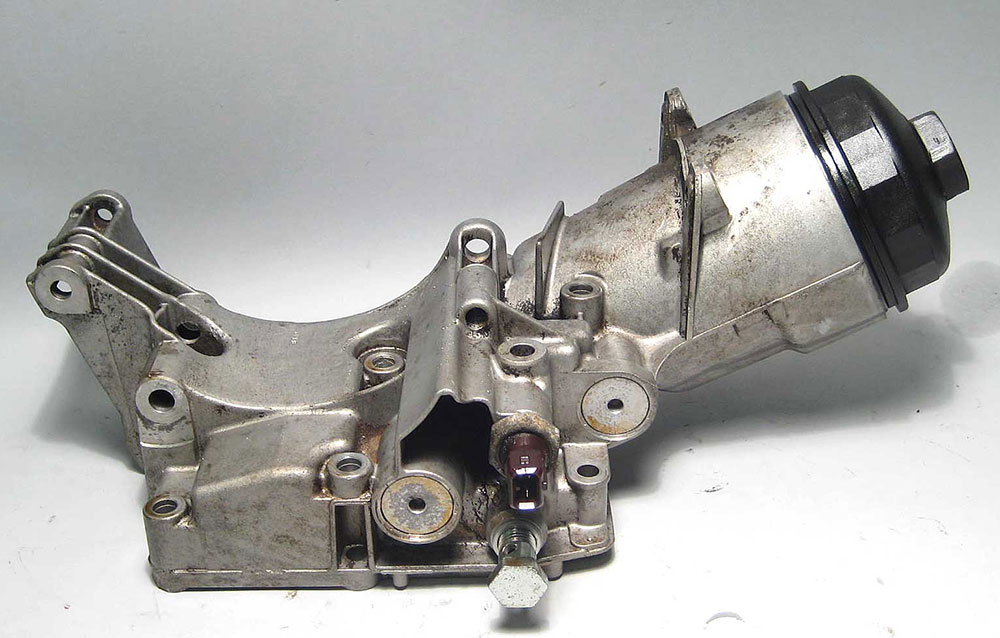
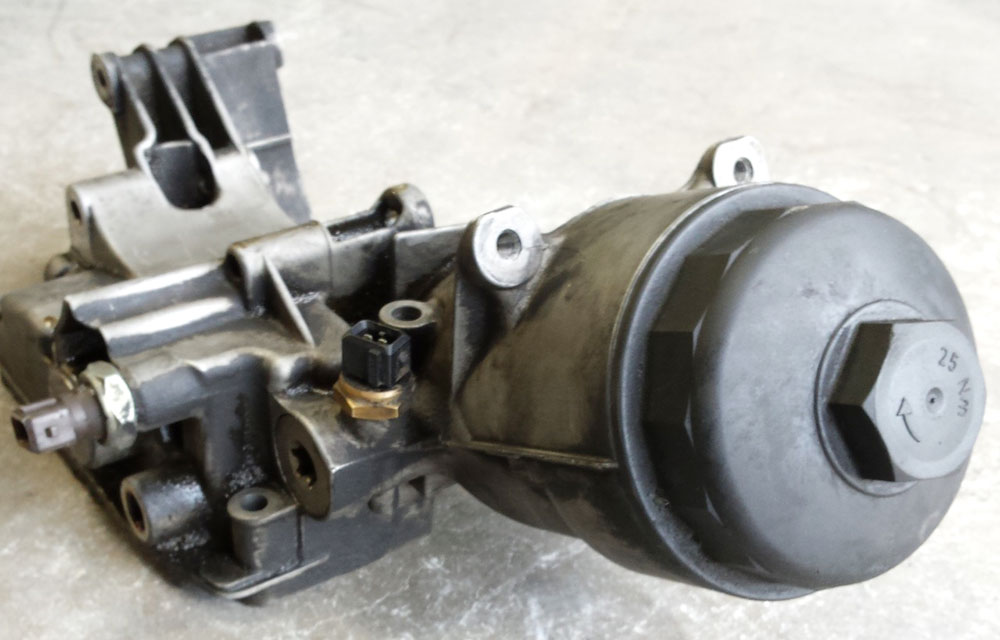
There may be space below the plastic filter cover to attach a pair of FilterMags to the aluminum filter support.
How to Select the Correct FilterMag for Cartridge Filters.
1. Choose Your Protection Level
Maximum Protection—Pair of SS or MC/MB FilterMags
Powerful Protection—Single SS or MC/MB FilterMag
2. Choose Your Size by Filter Housing Diameter
- Measure the diameter of your filter housing, or
- Search for the diameter of your filter housing at your vehicle manufacturer’s website.
FilterMag SS models come in three sizes ranges (Small, Medium, and Large).
Chrome (MC) or Black (MB) models are available only in Medium.










